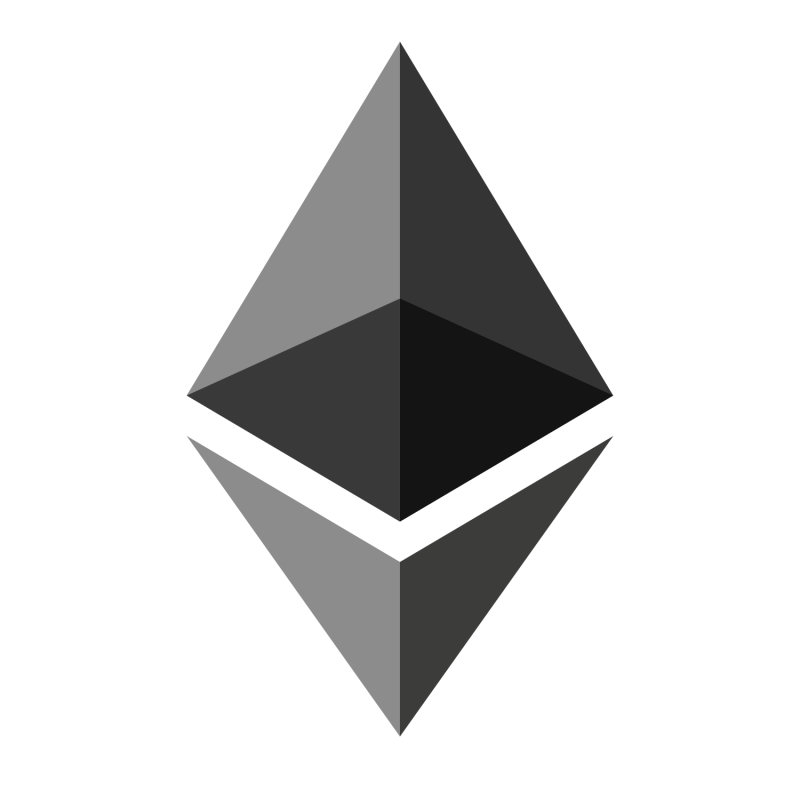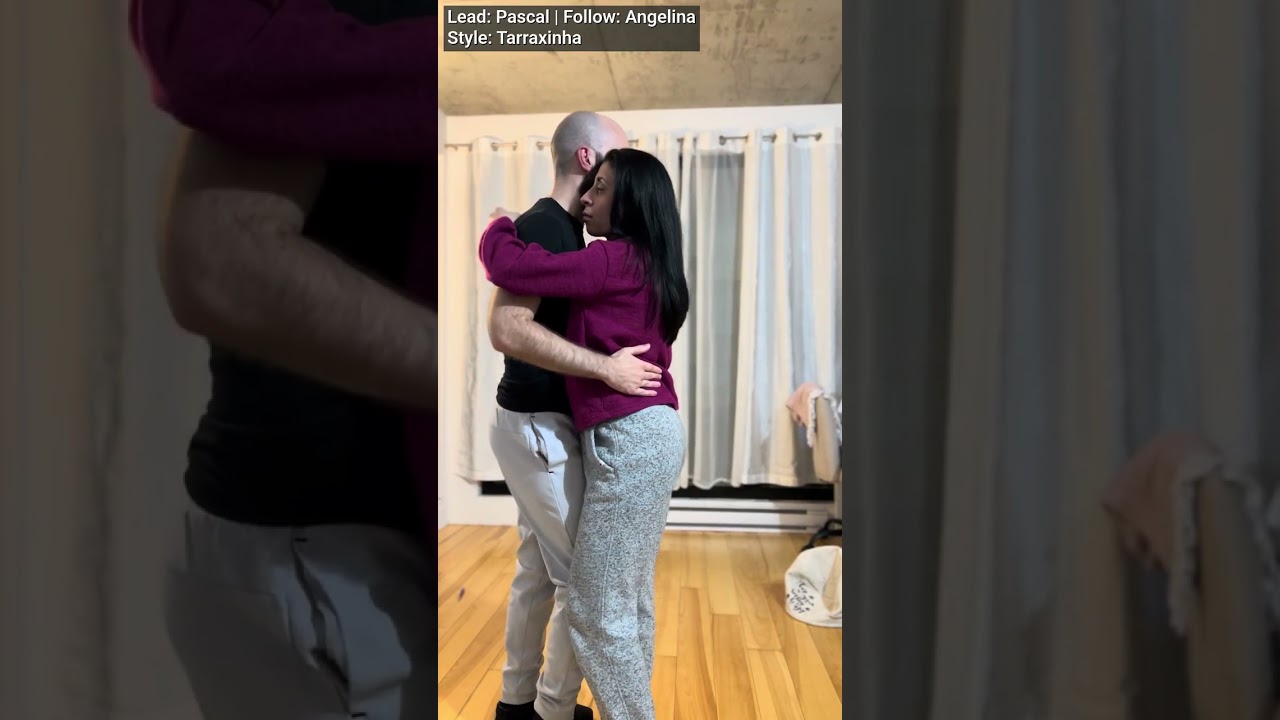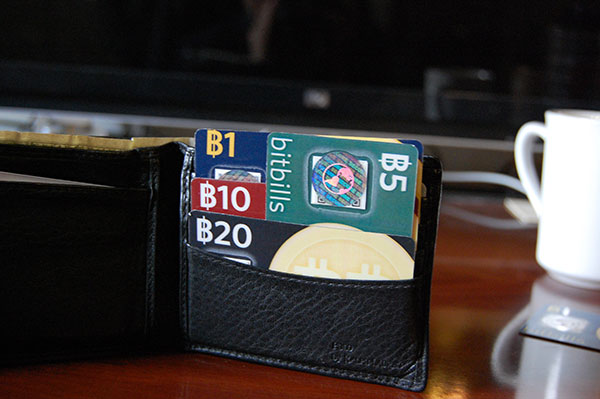How to Download Older Versions of the Ethereum Wallet and Mist Browser
The Ethereum Wallet and the Mist Browser were the original desktop applications developed to allow users to manage their ETH and interact with the Ethereum network. While these projects have been officially discontinued, many people still possess old wallet files that may require these applications in order to open …